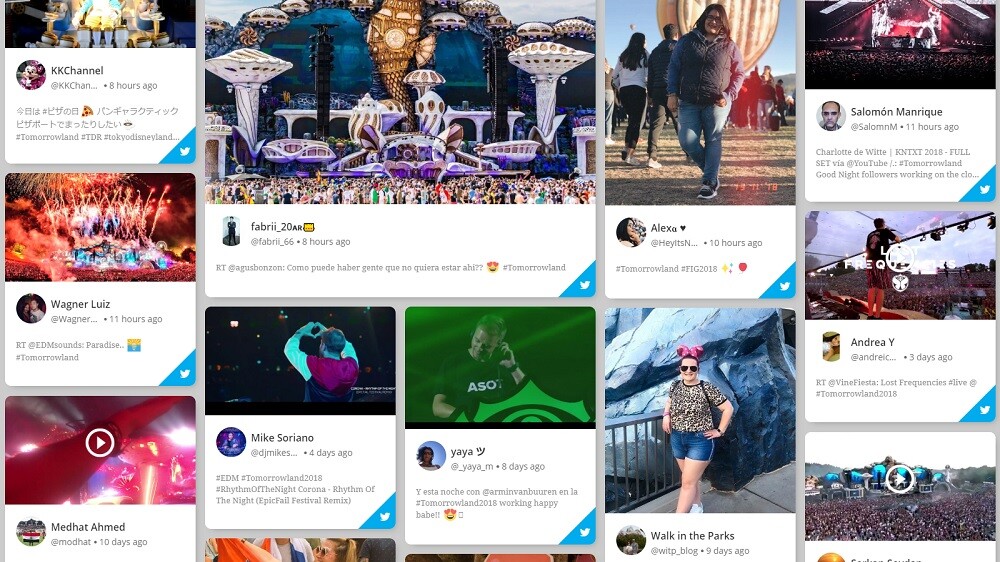
Twitter is one of the most used social media platforms, with around 450 million using it daily.
With such a vast number of people using Twitter, the user-generated content created on it is massive. Displaying this user-generated content through Twitter walls at events can turn out to be beneficial for brands and businesses alike.
However, creating a Twitter wall is a task that needs to be carried out with some fine-tuned steps. In this blog, we will discuss some of these steps. So, let’s get started!
How To Create a Twitter Wall For Your Event
Hashtag -The Focal Point Of Everything
A Twitter feed wall is the best manifesto for your live hashtag feeds, and hashtags are the best organic way to talk about and popularize your event.
A hashtag live feed enhances the social aspect of an event. It is the primary driver of your event’s pre-launch campaign.
It is an excellent method for categorizing tweets for events.
You could use the hashtag to attract early adopters to these campaigns and boost your word-of-mouth marketing strategy.
Your hashtag should be short, distinct, precise, apparent, and straightforward. Ensure your hashtag is different from your official Twitter username to avoid confusion. If the event is an annual one, include the location and year.
Your hashtag should not be too long, as this will exceed the 280-character limit, nor should it be too generic.
Promote your hashtag on your website, your tweet wall display with banners and tickers, lanyards, your official Twitter account, and other social media platforms.
Promote it ahead of time to generate interest in the event. This increases the event’s social media interaction.
Diversify Your Twitter Wall
On the other hand, the Twitter wall is more than just a display screen for live Twitter feeds. If you ask us, every event visitor wishes to be featured, where everyone else can see their tweets and hopefully retweet them.
Another promising way to engage audience participation is to organize contests, polls, and questionnaires on the live tweet wall.
You could hold a hashtag contest for visitors or create a unique hashtag for your event that attendees can use when tweeting. In exchange, the best tweets are displayed in real-time Twitter feeds.
Connecting your speakers’ content to your Tweet wall increases engagement from the speakers’ followers.
Furthermore, the speakers’ content will be exposed to thousands of event attendees, allowing them to gain more followers.
You could display industry-specific news that is topical, interesting, and curated from other influencers’ feeds. It also draws the attention of the viewers.
You could also arrange for your sponsors to meet with event attendees, allowing them to promote and advertise their brands.
Present Your Speakers & Sponsors The Right Way
Tweet Wall will display a list of official speakers, sponsors, and their Twitter usernames.
This increases interaction and event engagement as speakers and sponsors direct their followers to your event via Twitter.
This interaction raises the event’s profile to the next level, resulting in the word-of-mouth marketing that every event organizer desires.
You can also follow your VIPs on Twitter and track their interests to increase their engagement in the event. This increases their loyalty and interest in the event.
It also allows you to create a predefined list of influential attendees’ usernames for later display during the event.
Display User-Generated Content To Gain Benefits
Learn what people say about your event using relevant #hashtags or mentions, and then extract the content you want to display on your social wall.
Creating a positive impression of the event will also encourage people to share their experiences on their social media platforms, significantly increasing the reach of your event.
Using a live Twitter Feed for virtual events and live-streaming sessions is one of the best ways to display user-generated content.
You can curate content from different Twitter accounts and display it as a real-time Twitter feed on large digital screens to create your customized Twitter wall.
Track Your Event’s Growth With Analytics Tool
Analytics can help you enrich your Tweet Wall with insights about hashtag-based Twitter activity surrounding your event. It collects your Twitter data in one place as your audience interacts with you via a questionnaire, polls, feedback, presentation, engagement statistics, event ROI, and so on.
It also provides information on the event’s top influencers, most-retweeted posts, total impressions, most active users, and so on. When you gamify your Tweet Wall to increase audience engagement, all this data helps you choose the winners.
You could also use the Analytics tool to validate the credibility of the tweets displayed. Where they come from, the locations of the feed contributors, and so on. Keep in mind that the tweets you display reflect your credibility.
Wrapping Up
Twitter walls are brilliant for boosting an event, so you should create it to the best of your potential.
This blog has provided you with all the necessary steps that need to be taken to create a brilliant Twitter wall.







