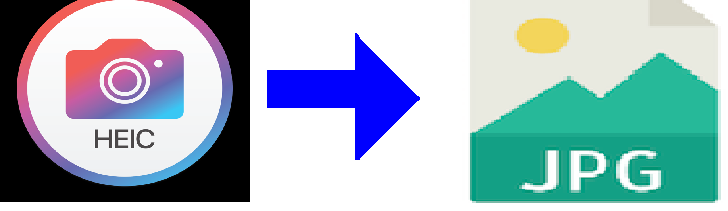
free HEIC to JPG converter
HEIC is the abbreviation of High-Efficiency Image Container that stores images in the version of HEIF (High-Efficiency Image Format), a file format mostly used on iOS devices. This file format comes to save an image file using less storage space with high quality and visual accuracy. Remember that every HEIC file is a HEIF image format, while not every HEIF file is a HEIC image. Basically, the HEIC file format is designed for apple users’ devices. Sometimes people desire to open HEIC image on Windows and Andriod devices for various reasons. Therefore, they need to convert HEIC into regular file format such as JPG. A free HEIC to JPG converter by theonlineconverter is the best choice that helps you to export HEIC as JPG image format.
Wondershare UniConverter:
This application has an ideal HEIC to JPG converter that helps you to convert HEIC file to JPG image format without compromising the original quality. It is built with multiple editing options including crop images, change appearance, apply effects, and more. These can carry the formation of your JPG picture to a new level while possessing the quality it maintained as a HEIC image. You can make conversions instantly from HEIC to JPG image format with the assistance of this application. It also supports bulks and batches conversions with no loss in speed and quality.
How to export HEIC as JPG by using Wondershare Uniconverter?
Step #1:
Install the wondershare uniconverter application, open it and click on the Toolbox button. Now simply click on the Image Converter option.
Step #2:
Click on the +Add Images button to export your images into the converter.
Step #3:
In this step, you will find the great editing options. Hence, you can edit your images by removing watermarks, applying effects, cropping, and also changing the image size.
Step #4:
Click on the drop-down button from the Convert all images to section, select the JPG option.
Step #5:
A folder will be created under the Output section. Finally, click the “Convert All” button to convert HEIC photos to JPG.
HEICtoJPG
HEICtoJPEG is a conversion website that is exclusively designed for converting HEIF files to JPG with high quality. It provide HEIC to JPG converter which is very user-friendly and uploads HEIC images instantly. You can upload files using either the “Upload” button or drag and drop files swiftly. You do not need to worry about file’s privacy since your files are deleted from the server. Once process is done, you can receive download link with your JPG file just a few seconds.
How to turn HEIC into JPG by using HEICtoJPG?
Step #1:
Simply drag-and-drop your HEIC file into the drop-zone area
Step #2:
After that, click on the “Convert” icon
Step #3:
Your new files ready, now download it instantly.
Theonlineconverter.com:
When it comes to make conversions from HEIC images to JPG, it offers HEIC to JPG converter. It helps you to export HEIC as JPG image format without distorting the image quality resolution. Simply upload your HEIC image into the drop-zone box of the converter, click the button and save your new files into your desired location. If you are anxious about the protection of your files, no need to worry because this online converter deleted your files permanently once the conversions are done. Moreover, you can use this web-based application on all operating devices that support modern web browsers.
How to Convert HEIC to JPG Online?
Step #1:
Click on the upload or drag and drop the HEIC photo that you want to convert.
Step #2:
Click on the “Convert” button to export HEIC image as JPEG image
Step #3:
Press the “Download” button to save your new files to the storage device.








