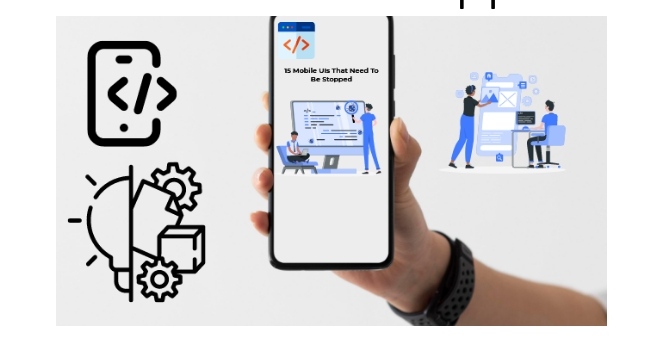
Mobile UI is one of the most critical aspects of building a long-term audience. You can go on carrying out the best scientifically proven SMM strategies for your business to generate sales.
However, the core purpose of all marketing breaks down if you don’t offer users the ease to interact. When a customer opens your business’s website to check out some products or buy something, they should be able to move around smoothly.
Many website designs or mobile apps offer a fancy user interface, but how it functions matters. Something is wrong if your website is not mobile-friendly and users have to wait for it to load!
7 out of 10 users, on average, access any website or page via mobile phone rather than desktop. Now that means your business needs an application. Not only that, but you need to design the app better and smoother than the website.
Mobile UI design makes the users value your app and use it whenever they need to place an order. Many small businesses are still confused about whether they should continue with a website or make an application.
Must Read: 6 Steps of Software Development Process
Apps like Uber, Careem, and ordering online food are all crucial because no one wants to open a website to book a cab. However, people prefer to interact with an application, even for businesses like clothing, kid’s toys, or makeup.
Any business that interacts directly with the end consumer needs an app to engage with the audience. Therefore, your mobile UI design is essential. You cannot let any random designer into the user interface design. Make sure they have enough experience.
Moreover, it should be some person who understands the brand’s identity and business’s values very profoundly. Even brands like Apple and Microsoft make mistakes with their user designs. Therefore, let us guide you about the most UI mistakes app developers make.
What Is UI Design, And Why Should You Care for It?
UI design is how you interact with users as a brand or business. Whether you design apps or websites or are a business owner who delegates work, UX and UI designs are essential for you. UI means user interface. It covers methods, techniques, creative innovations, or bookish concepts about how an app or website looks. Following are sons ideal conditions for how a five-star UI should function and look:
• Consistent and Uniform effects throughout the app
• A minimal look with neutral colors on the front page/home page
• Suitable font and styles for a hierarchy of texts
• Catchy, appropriate, and to-the-point display messages
• Smooth navigation and running of the app even in a week.
15 Mistakes You Should Avoid.
These mistakes are not just a suggestion to our readers. They are tips that we have tested, reviewed, and performed ourselves.
1. Low-Quality Images.
Using low-quality images in your app or website is a big mistake. On the outlook, it seems to be a minor mobile UI because images support text. They are not necessarily the only content on the page. Not only the quality but the relevancy of images also matters.
You need to use pictures and graphics that convey the primary purpose in a go. It shouldn’t take the viewers long to understand your message. Most small businesses use stock images, which seems like a good cheap idea that goes exceptionally well.
However, this can also mess up your brand’s core values. Low-quality images might harm when the end-user has a bad internet connection. It means the image won’t load at their end as well.
Thus, they won’t be able to view all the information your page contains. This technique is inherently important if you are using infographics. Now infographics communicate more information than your text might do, so make sure your images are of high quality!
2. Iconography.
Icons make up a big part of an application’s mobile UI. Many applications contain buttons or drop-downs entirely made of icons. Some designers mistake icons for just a symbol representing the app’s primary purpose on PlayStore.
However, it is more than that. If you use more icons than other graphics in your app, the overall design is more likely to look neat and minimal. Everyone can make icons that look good for your brand, but do they also suit the interface or background?
Icons need consistency. You cannot make an envelope represent a text message on one page and a keyboard on the other. Your icons should also have a matching color scheme, edge thickness, and equal spacing.
Avoid moving or ‘GIF’ type icons because they can increase your page’s loading time. Any other feature that increases loading time is also a waste of time for your designers and developers team.
It is a waste because all the effort goes in vain when the user finds your page too slow. You need to keep your app an average amount of ‘fancy,’ one that can offer the desired look. Look for designers and developers that know an ideal mix of pretty and easy.
Also, make sure to add icons that suit your theme. Many icon designs look too delicate for the app or too strong.
3. Responsiveness.
Responsiveness is an umbrella concept for all types of inconsistencies. Making a mobile UI design responsive means making many people access it on their different devices.
Your app needs to be accessible. You need various audiences to use it to stand out in comparison to your competitors. This also applies to websites that are not too friendly with screen rotation (this counts as being mobile-unfriendly).
Businesses that have their sales heavily reliant on apps need a responsive UI design. The app should be someplace users can blindly place an order. Just tap on a couple of menus, and you’re smoothly done.
The farther away your users and customers are from that experience, the more unlikely you will gain sales. Your app should adjust quickly to iPhones, MacBooks, desktops, androids, and iPads.
One quick way to reward your designers for responsiveness is to conduct a Responsive UI test. This test allows you to check how your mobile UI design fits into different types and widths of the screen and how quickly.
You can change the widths and dimensions to test your website or application’s interface. This way, you as an owner can quickly look, and the developers will know where to improve.
4. Text Hierarchy.
Text is crucial to convey an organization’s goals and developments. Some say the text is more important for the website, but it is just as crucial for the app. Your brand needs to set the tone no matter how many infographics you use.
All the text on one page doesn’t need to be monotonous. To add diversity to the text monotony, we use the following most common techniques:
Fonts and Styles.
You cannot use the same style on the entire page. One single drop-down menu can have the same font and style, but the entire page can’t. Your fonts should belong to a similar series, but they should all be different.
Keep in mind that other spaces contain menus, logos, and explanations somewhere you have a button. All this variety is no good if you don’t add hierarchy to your mobile UI design.
Text Size.
Use differentiated text sizes. Prioritize the information you share with the user. That is, list what’s most important and what’s least. A simple example of this hierarchy variety is here from a google search.
If you search ‘digital marketing near me,’ google will show the nearest places in bigger font size than the rest!
The Flow of Information to Fill In.
You cannot start with a lengthy paragraph and then go to your app’s offers or sales menu. That means your audience always wants something catchy to stay on a page.
The ‘About’ section is the only section where you can fill in monotonous text. Besides that, ensure your page starts with images, graphics, or small icons that deliver the message. The flow of information should make people stay longer.
5. Navigation.
Navigation is the way users can move around in your app or website. Usually, websites have a greater variety in navigation. But when one opens the same designs on mobile, the interface isn’t as smooth as it should be.
Smooth navigation plays a crucial role in generating sales. Usually, there are different mobile templates available if you see mobile app development tools. These templates are mobile-friendly, but if you want an excellent conversion rate, you use coding.
Making an app or website friendly on mobile and desktop is better via real-time coding rather than templates.
6. The Display Message.
This trick relates to an error message or any other type of display that you wish to generate. For instance, you use a display message when you want to display the poster of a new sales offer.
Usually, developers or designers suggest that you should display such a message right upon login. This might be a great idea, but only when you accompany it with the proper dialogues.
Some apps increasingly use cringe and uncatchy display messages that might irritate the user! Don’t try to be extra-fancy. Remember, when talking of such temporary features of mobile UI design, the picture should speak before your text.
7. Showing Off Animation Effects.
Using extra animation or effects on unimportant pages is a waste of time. For instance, your ‘About us’ page doesn’t get many clicks, so why work on fancy designs over there? Similarly, apps have particular corners where most of the traffic ends up.
These corners are where you need to make an effort. Following are some tips to use better animation:
• Add consistent effects so the viewers know how to use those essential parts of the menu. Nothing should surprise them too much.
• Make sure navigation is easy on these pages. Therefore, rule out any severe navigation effects.
• Add all your sales offers or news updates on these pages. However, make them a later pop-up rather than displaying them right at the start.
8. Inconsistency.
We have discussed this concept of graphics pretty much everywhere implicitly. Inconsistency occurs when your mobile UI or UX design contains different and unsuitable text sizes, hierarchy sequences, and color schemes.
For instance, one page is too bright while the other is full of neutral or dull colors. Or it can happen when some of your graphics and icons are too delicate while the others are not.
9. Showing Your Target to The Audience.
Whether it’s an app or website, the brand’s target is your main message to the audience. This message is the first and foremost banner your app should hold. Even when searching your app’s name on the PlayStore, the video or logo you upload says a lot.
You need to convey your message to the audience even before they think of downloading the app. This mobile UI technique can save you from two things.
a) Old customers will be more willing to download the app than a website.
b) You can avoid the non-target audience!
10. Importance of Contrast.
You will understand the color scheme in more depth below. However, remember that your color scheme is not limited to the colors in your brand’s logo or symbol. For instance, if McDonald’s has a red and yellow logo, light pink, red, pale yellow, or light brown are well within bounds.
11. Color Scheme.
Every brand follows a specific color scheme for its website, app, or outlet! If we take, for instance, a big brand that has thousands of outlets and franchises all over the world. McDonald’s has a logo that doesn’t just give them a monogram to print on waiters’ uniforms.
A logo or symbol is more than what it looks like. It gives the brand a face, a color scheme, and a font to play with. Franchises worldwide now have the same type of restaurants and give the same vibe.
Similarly, the website has to correspond with the app’s mobile UI design. The color scheme is the band of colors you can play around with. Sometimes, you can use some suitable contrasts, but not always.
You should be able to identify which technique you should use where. Some brands or small businesses hire expert freelance designers for this purpose.
12. Cluttered UI.
Cluttered and over-crowded pages are a significant negative factor in your app’s UI design. If you have an extensive range of information to share, make categories, menus, or drop-down menus. There are many possibilities rather than just displaying all your content right in front.
It might also look like you’re ‘showing off information to the viewers. But It won’t do any good if you dont give the audience a means to filter out information. Letting people access categories, searching on bars, or creating tags are just some options.
No matter which features you are choosing, make sure to make your main page look minimal. You must leave enough space for headings, texts, pictures, promotions, and a search bar.
13. Error Messages.
There is always an ethical and an unethical way of displaying an apology or error message. There are so many websites and apps that display weird and unnecessarily long error messages. These are. Remember, you are wasting the user’s time and your own space!
14. Gestures.
Gestures are the gif-like features or moving icons that your app displays. These are usually a minor part of a mobile UI design, and many developers leave it to the template. However, it goes deeper than that.
If your users have lousy internet or your app takes more loading time than it should, gestures help greatly. An engaging and non-boring gesture can make the loading time less painful for the viewers. Even if a customer doesn’t need anything urgently, an engaging gesture can make them wait.
Although making a user wait can leave a wrong impression, attractive gestures can slow the impact. You won’t lose sales or traffic as quickly as you would otherwise. Some exciting gestures include Google’s dinosaur game when the internet connection is lost or Snapchat’s ghost.
15. Other Features That Leave a Bad Impact.
Some other mistakes seem pretty basic on the outlook. However, these tiny things can significantly affect your mobile UI design and app functionality.
• Add uncropped screenshots to your app.
• Putting the menu button ‘down there.’ The users then have to search for a home button.
• Requiring people to sign up via pop-ups.
• Making people sign up forcefully (making it mandatory to proceed without any trials)
• Have a long menu instead of adding drop-downs.
• Not updating the app.
• Not adding social media handle links to your app details.
Some Examples of Bad UI Designs.
Looking at some bad examples can help more than just tips. These are some terrible website and mobile UI mistakes the most prominent companies have made!
1. Voice in Hover AutoPlay.
Hover play is undoubtedly a nice feature. It allows the users to have a look before diving into the content you will tap. This feature was most common (and still is) on Netflix and YouTube. However, some found it disturbing when Netflix added a loud voice to it.
It can also cause people to have more spoilers than what a trailer offers. Now this problem would’ve been solved if the voice was made a little less or hovering a little longer.
Hovering longer can make users feel like they’re asking for a quick look themselves. If a slight hover causes the video to play, it sounds non-consensual.
2. IPhone’s Storage Message.
If your storage is lacking, you might have faced this problem. Now here, Apple has included a new error message feature in many camera devices. It opens easily when you tap on the camera to take a picture. When someone hits ‘Capture,’ it is unfortunate timing.
When you take the shot position and tap on the capture button, the iPhone gives you a ‘Not Enough Storage’ message. The mobile UI lacks because the message could’ve been displayed in many other instances.
Therefore, remember that the timing of the error message, and the message itself, are both critical. A mobile UI designer should take care of these technicalities more than a web designer.
Mobile users are more likely to pay attention to such sensitive features. If they don’t have this level of ease, they might not use your app, and your rating will drop.
3. Long Drop Down Menus.
Drop-down menus are meant to summarize information. If they are too lengthy, the user is still searching for their preference. Your goal, therefore, of adding categories to make things concise isn’t met!
If you can’t summarize and the information is too much, you can try other features than drop-down menus. You can use ‘Steppers’ or ‘Switches’ which are pretty rare website options.
You usually see switches in your phone’s system settings and steppers when ordering food! However, since drop-down menus have become mainstream and too common, these options can be significant.
Wrapping Up!
Mobile UI design is the one element in your mobile app that makes it appealing on the outside. Therefore, avoid these 15 terrible mistakes to help you next time you decide to optimize your app. Make sure to offer your viewers a new and updated version every week.
Read more: Tecno Camon 19 Pro Vs Samsung Galaxy A32 price in Pakistan








